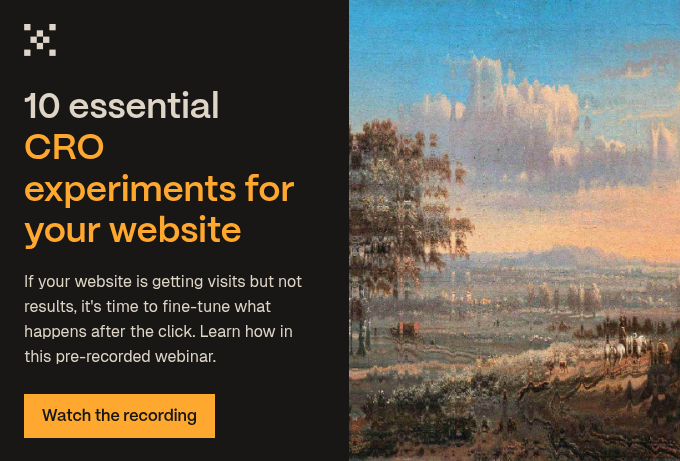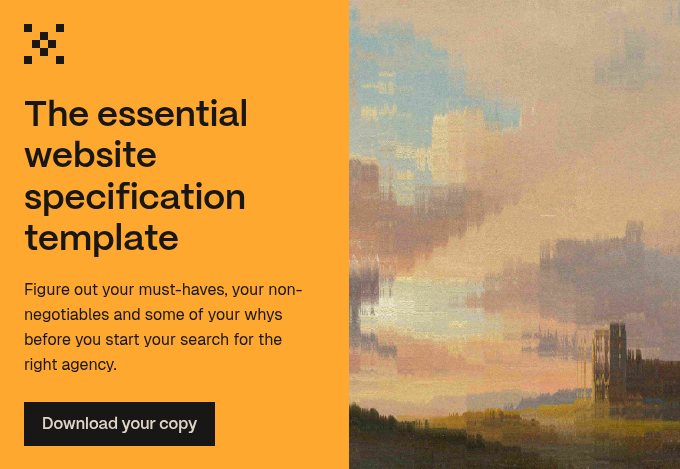Customer case studies are one of the most powerful tools in a B2B company’s marketing strategy. When effectively presented across your website, they provide compelling evidence of how your product or service drives real results. A well-organised case study section can be the bridge between awareness and conversion, building trust with potential customers.
But creating a standout case study section goes beyond just displaying a few success stories. It’s about how you organise, structure, and present your case studies to create a positive, engaging experience for your visitors. If you’re wondering how to get started with designing an effective case study section, don’t worry. We’ve got you covered.
PS: This piece focuses on designing and navigating a case study section on your website, but if you're looking for expert tips on writing case studies that actually drive leads, check out our best advice here.
UX and design best practices for showcasing client logos
We’ve all seen the row of client logos plastered on a website like a badge of honour. Sure, they’re social proof, but to make them count, they need to be displayed strategically. To get them saying the right thing to the right audience, follow these rules:
- Showcase recognisable brands: Prominent, trusted brands that belong to the industry your website visitor also operates in bring immediate recognition and a touch of fear of missing out or FOMO (according to Gen Z). They shout, “Hey, this product works for people like you!” For example, our own site uses logos like this:

- Don’t overdo it: Don’t flood your page with logos. Three to six carefully selected logos can do the job just fine. Anything more and you risk crowding your design and making it less effective.
- Personalisation. You can identify website visitors using reverse IP look-up and with cookies linked to your CRM records, and display logos relevant to their industry or use case. This can make the credentials much more relevant and impactful while reducing the need to display too many.
- Placement is everything: The key to good logo placement is thinking about where trust matters most in the customer journey. A logo section below the hero banner on your homepage? Perfect. At conversion points? Even better. Just remember: scattered strategically throughout your site, they’ll keep reinforcing your credibility.
- Consistency: Keep the style of your logos consistent—grayscale works best for most brands. This keeps your design neat and doesn’t detract from your overall aesthetic.
Best practices for case study listing pages
Once you’ve got your case studies in place, you need to make sure they’re easy for visitors to find. A listing page is the home of your case studies, so it needs to be clean, organised, and intuitive.
Display your case studies proudly on a well-designed listing page and you’ll maximise engagement while creating an asset that you can use for years. Here are the rules you need to follow:
- Filters and search: Give users control. Let them filter by industry, outcome, use case, product, or region. People like content tailored to their needs. Here’s an example of a client website we created where the ability to filter using different criteria ensures the visitor can find highly relevant case studies quickly.

- Consistent case study cards: Teaser cards for each case study should follow the same template. This makes the page scannable and neat.
- Mobile-friendly design: Ensure your case study section is responsive. With 63% of B2B buyers researching on mobile, a layout that adapts to smaller screens and is easy to navigate on mobile is essential.
- Progressive disclosure: Implementing progressive disclosure on your case study listing page helps reduce cognitive load and keeps the interface clean and intuitive. By revealing just enough information at each stage, visitors aren’t overwhelmed, encouraging them to engage and explore without feeling committed to a lengthy read. Here’s an example of what this could look like on your case study page:

Best practices for navigation
When designing a case study section, it's important to focus on making the content easily accessible and structured in a way that guides visitors through their journey. The case studies on your website serve different purposes depending on where a visitor is in the buying process, and your navigation should reflect this. Here are some best practices to ensure your case study section drives engagement and conversions.
- Make the case study page easy to find. Don’t bury it under deep menu structures or within hard-to-find categories. Include a clearly labelled case study section in your main navigation, such as “Customer Stories,” “Case Studies,” or “Clients”—whichever resonates best with your audience. This ensures visitors can easily find the proof they need when evaluating your solution.
- Curate relevant case studies on other pages. Leverage other sections of your website like ‘Solutions,’ ‘Industries,’ or ‘Products’ pages to link directly to curated case studies that are most relevant to the visitor’s interests or needs. For example, if someone’s on a page about your healthcare solutions, link them to a case study from a relevant healthcare client. If you have content like podcasts or blogs, cross-link those mentions to related case studies. This keeps the journey fluid and context-driven. As an example, we make sure visitors to our site can easily find relevant success stories for each of our services so they quickly build trust in our ability to deliver:

- Highlight next steps. Make sure to highlight the ‘best next step’ for your visitors once they’ve engaged with a case study. This might involve linking to other relevant case studies based on industry or outcome, or directing them to specific product or service pages to show how you can replicate those results for them. By providing easy access to more information, you guide the visitor toward their next logical action.
- Use breadcrumbs. Breadcrumb navigation is key to ensuring visitors always know where they are within your case study section. Use breadcrumbs like Home > Case Studies > Healthcare > Hospital ABC to show users their path and make it easy for them to jump between categories or explore related content.
- Link client names to stories, not external pages. Inside your site, when you mention a client, ensure it links directly to their case study or story. Don’t link out to their website unless you have a compelling reason to do so. The goal is to keep users within your site and guide them to deeper engagement with your content. You can use Google’s search query ‘client name site:yoursite.com’ to ensure your links are set up correctly across your website.
- Outcome-driven headlines. The titles of your case studies should clearly highlight the outcomes achieved. Instead of generic titles like ‘Client X Case Study,’ try something more engaging and result-focused, such as ‘How company Y increased their revenue by 50% with our solution.” This helps visitors quickly understand the value and relevance of each case study, drawing them in based on the results.
- Clickable logos with microcontent. Make logos on your case study pages clickable and link them directly to the case study or project details. Adding a brief description next to the logo, summarising what you did and the value it brought to the client, helps visitors understand the significance of each case at a glance. This encourages further exploration of the content.
- Dynamic content based on industry or use case. Tailoring case studies dynamically based on the visitor’s industry or use case can help surface the most relevant examples. A visitor from the healthcare sector should be shown healthcare-related case studies, while a visitor from the technology space should see case studies that highlight technical solutions. This keeps content highly relevant and increases the likelihood of conversion.
- Feature a hero case study. Consider featuring a flagship case study at the top of your case study section. This should be a case that closely aligns with your ideal customer profile (ICP) and highlights your most impressive results. Positioning this case study front and centre provides visitors with a clear example of how you’ve delivered success for clients similar to them.
- Add key metrics or tags to case study cards. If you’re using case study cards on your website, include key metrics, tags, or high-level results at a glance. For example, labels like “Strategy,” “64% ROI,” or “Productivity Boost” can help visitors quickly skim through the case studies and find the ones most relevant to their interests or needs. This makes your content more scannable and accessible.
Best practices for individual case study pages
When a visitor choose to read a case study, they want to dive deeper. They want to know how you solved a problem, how the results were achieved, and how you could potentially do something similar for them. A good case study page follows several key principles.
- Tell a story: We’re not talking fiction here, so structure matters. Your case study should follow a natural narrative: Problem → Solution → Results. It’s a formula, but it works every time.
- Headline and key summary: The headline should tell the reader immediately what the case study is about. And below the headline, a brief summary of the key results can help them decide whether to dive into the details.
- Use visuals and data: Numbers and charts speak volumes. If you helped a client save 30% on costs, show it with an infographic. If you boosted their revenue by a hefty margin, display that with a bold stat. Just don’t let the numbers get buried in the text. Highlight them and make them stand out. Here’s how we do it:

- Client testimonials: Social proof goes a long way. Including client quotes or video testimonials adds authenticity to your case study. Real voices help build trust and make your content feel human.
- Break it up: No one wants to read a giant block of text. Use subheadings, bullet points, and pull quotes to make your content skimmable. Busy executives need to get the gist quickly.
- Add a clear call-to-action: Once a visitor has explored your case study, don’t leave them hanging. Provide an easy next step. This could be a CTA banner or button that guides them towards further engagement, like “Ready to see similar results? Contact us for a consultation” or “Discover more about [Product]”. The case study has already built trust and confidence, so the CTA should feel like a natural proression. You could also include links to related resources, such as a relevant whitepaper or webinar, or direct visitors to other case studies to keep them exploring.
Here’s an example of how we present a case study on the Articulate site, complete with an eye-catching hero banner, service tags for navigation, logo and an engaging intro that gets to the point. It works.

Turn your case studies into your best salesperson
Designing a powerful customer case study section on your B2B site isn't just about ticking off a few design boxes. It’s about creating a story that resonates with your audience and makes them imagine what their future might be like if they worked with you.
Ready to run with this? Be sure to check out our in-depth guide on running an effective customer evidence and case study programme to start getting the most out of your case studies.
And if you’d like to discuss how to design and optimise your case study section to drive more conversions, be sure to set up a call with our friendly team.
.jpg?width=1600&height=800&name=birmingham-museums-trust-HEEvYhNzpEo-unsplash%20(1).jpg)