A careers page is one of the most overlooked parts of a company website. Businesses spend months perfecting their product pages or polishing their blog, but the space designed to attract new colleagues? That often gets reduced to a handful of job listings and a contact form.
That’s a mistake.
A great recruitment area is your chance to show prospective employees what you stand for, how you work and why they’d want to join you. When it’s done well, it helps you win the kind of people who strengthen your culture and drive growth.
Here’s how to get it right.
Lead with culture
Before candidates click ‘apply’, they’re asking themselves a question: what would it be like to work here? Your careers page should answer that clearly.
Stock photography and generic statements won’t cut it. Show the real faces of your team. Share small details that reveal your personality as a business. Talk about the benefits you offer in a way that shows you’ve thought about what matters most, such as flexibility, growth opportunities and wellbeing support.
For example, we highlight our remote-first setup. It sets the right expectation from the start and helps people decide whether our way of working suits them.
Back up your values
Plenty of organisations say they value diversity, sustainability or innovation. Fewer can prove it. Candidates know the difference.
Use your careers page to show evidence such as stats, awards, initiatives and partnerships. At Articulate, we publish an annual impact report that sets out what we’ve achieved and where we still need to improve. That level of transparency has persuaded more than one candidate that we were serious about our commitments.
Values aren’t just words. You need to show the receipts.
Make roles easy to find
Once people are interested in your culture and values, don’t lose them in a maze of poor navigation.
List roles clearly. Use straightforward job titles, so no ‘rockstars’ or ‘ninjas.’ Link each role to its own page with a short, scannable description and a clear apply button.
And even if you’re not actively hiring, don’t let the page go dormant. Offer an open application option or a talent pool sign-up. Good candidates won’t always arrive when you’re ready for them.
Explain the process
Job hunting is stressful. You can reduce some of that stress simply by being transparent about what happens after someone applies.
Outline your hiring stages or process. Explain who candidates will meet and how long the process usually takes. It’s straightforward, it respects people’s time and it creates the right impression from day one. Plus, you don’t want to be the victim of one of those viral LinkedIn posts calling out bad hiring practices and experiences.
Write job descriptions worth reading
Too many job descriptions are either laundry lists of requirements or recycled templates. They don’t inspire anyone.
Instead, focus on impact. How does the role contribute to the company’s goals? Be realistic with requirements and separate the essentials from the nice-to-haves. Talk about career development, learning and progression. And write inclusively. Tools like Gender Decoder can help flag hidden biases.
Clarity and honesty will do more for your recruitment than buzzwords ever could.
Make applying easy
A great candidate shouldn’t abandon an application because the process is clunky. But it happens all the time, often due to overly complicated hurdles or serial HR procrastination.
Keep it simple. Use short forms for applicants, ask for a CV upload or use LinkedIn to make the process smoother. Make sure it works on mobile. Send an acknowledgement that feels human and not automated. Research shows most candidates drop out if an application takes too long and appears too rigid, so don’t give them a reason to click off.
Design with candidates in mind
The careers page can often get treated like an afterthought. But design and user experience matter here just as much as they do on your homepage or product pages. If you want to impress candidates, your careers area has to work beautifully. Our designers have provided some tips for designing a recruitment area that gives a good impression:
Start with clear navigation. Your careers page should be easy to find. If it takes more than two clicks from your homepage, you’re already losing people. Add it to your main navigation. Put it in the footer too. Candidates shouldn’t have to hunt.
Provide a logical structure. Think of the page as a journey. Start with culture and values. Then list roles. Then outline the hiring process. The order matters. You’re building a case: why work here, what’s available, how it works.
Keep visual hierarchy in mind. Good design guides the eye. Use headings, subheadings and consistent job cards to make the page scannable. Whitespace helps people focus. Bold typography or colour blocks can draw attention to key stats, benefits or calls to action.
Think mobile-first. Over half of candidates search and apply on their phones. If your careers page doesn’t work on mobile, you’re invisible to them.
Consider accessibility. Design with everyone in mind. Use legible fonts, strong-contrast colour palettes and alt text on every image. Accessibility isn’t just good practice. It’s part of showing that you value inclusion, which is exactly what candidates want to see.
Use integrations. If you’re using a recruitment platform, integrate it so listings auto-update. Broken links or stale postings will kill confidence instantly.
Put social proof in the right place. Testimonials, quotes and employee stories work best when they sit alongside role listings, not buried at the bottom of the page. When someone’s considering whether to apply, seeing a real colleague describe their experience makes the decision easier.
Reduce friction. No autoplay videos. No distracting pop-ups. Keep the path from “interested” to “apply” short and smooth.
Keep it current
An outdated careers page also sends the wrong message. If you don’t keep your own house in order, why would a candidate trust you with their career?
Audit your page regularly. Remove filled roles quickly. Refresh employee stories and benefits as they evolve. A careers page should be a living reflection of your business, not a static relic.
Get it right first time
At Articulate, we see a careers page as part of the bigger brand picture. It’s not just about filling roles, but showing the world what it’s like to be part of your business. Get it right, and you’ll attract the kind of people who make everything you do the best it can be.
If you want some help with this, we’d love to talk.

 Posted by
Sam Beddall
Posted by
Sam Beddall

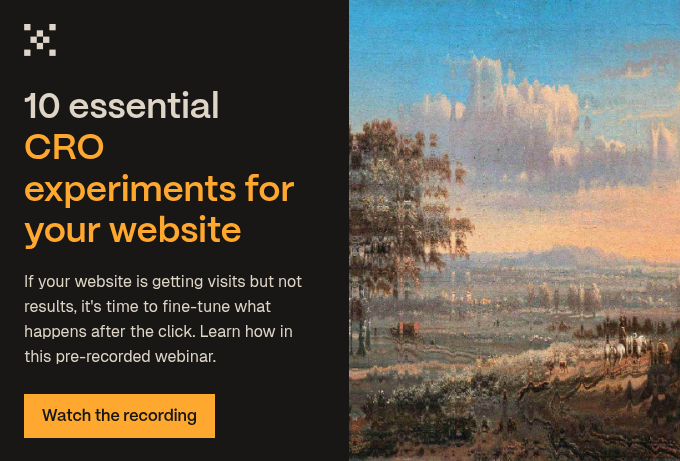
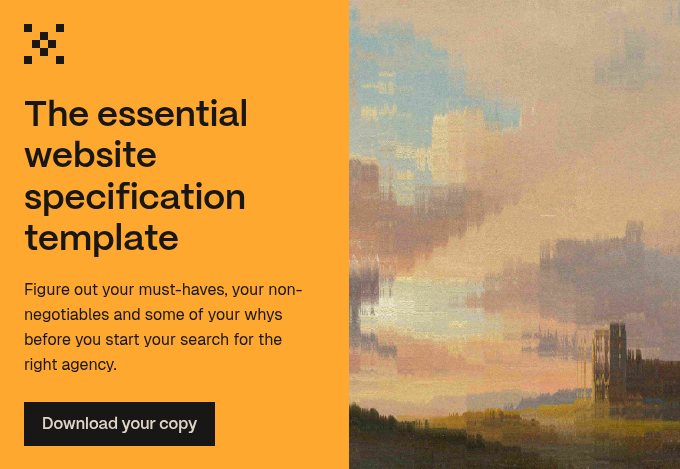
-1.jpg?width=400&height=250&name=art-institute-of-chicago-srEIl5A91TQ-unsplash%20(1)-1.jpg)


