Scraps of paper
Finding – and remembering – ideas for a piece can be one of the hardest parts of the writing process. These tried-and-tested tools have helped us to get our ducks in a row.
We’ve all used spare sheets to jot down to-dos and ideas when inspiration strikes. It’s simple – and easy to lose – but it works.
- Notebooks. Whether it’s the easily-organisable Filofax style notebook or the classic pocketable Moleskine, smaller notebooks have long been the go-to, more adult alternative to the ‘scraps of paper’ approach. Find a portable style that you like and carry it everywhere.
- OneNote. If you’re a Microsoft user, OneNote is the answer for digital note-taking. It lets you create notebooks with dividers and tabs, enter text, images, URLs, screengrabs, audio recordings and more on a freeform page. You can drag items around on the page freely, so it feels less linear than a Word Processor.
- Apple notes. It’s got fewer bells and whistles than OneNote, but it does the job without making things difficult. The easy accessibility on mobile makes it a great choice for on-the-go note taking if you’re using an iPhone.
- Evernote has long been the go-to choice for many note-takers who like a dedicated platform for their inspiration-gathering. Dropbox Paper does a similar job, with the added ability to store larger files in their cloud.
A to-do list
Todoist. If it’s to-do lists you need, here’s your answer. It works on EVERYTHING. Web, iPhone, iPad, Android, Chrome, Windows, Gmail – there’s even a plugin for Outlook. It’s easy to filter tasks by project or by date, and it’s uncluttered enough to keep your mind on the task at hand.
Time management tools
You’re likely doing a lot of writing if you’re looking for tools to make the process easier. Here are some we’ve tried that help with time management, goal-setting and gathering data.
Try Slimtimer. It’s free, it’s flexible and it’s easy. This time-tracker helps you to get an idea of the amount of time you’re spending on projects, telling you at a glance whether you’re doing too much or too little. Tasks are taggable, and it produces PivotTable reports by user, tag and time. A fantastic way to get the bigger picture when it comes to time spent writing.
Data
What doesn't get measured doesn't get done. Try Daytum. Its mission is to help you ‘collect, categorize and communicate your everyday data.’ We’ve come up with a few ways writers could find it useful:
- Tracking word count output day by day.
- Monitoring time spent on different tasks – e.g. interviewing, researching, writing and editing.
- Communicating progress to clients via a shared page.
Habit tracker
Joe’s Goals. It’s a free online service that lets you set up daily goals or habits (see also Habitica if you like gamification), and then check them off each day as they are completed. Here’s some examples of the kinds of goals you can set yourself – also from Matthew:
- Get up at 6 am
- Write blogs
- Write at least 1,000 words
- Eat your five-a-day
- Write in the diary
- Meditate
Put the tools to use!
With any luck, you’ve now got a full writing toolbox to take with you on new projects and jobs. These tools don’t do the writing for you, or teach you how to write, but they make everything else a hell of a lot easier so you can write with as few obstacles as possible. That’s about as much as anyone can hope for when it comes to facing that terrifying blank screen!
This blog post was updated in January 2019 and lightly updated again in 2020.

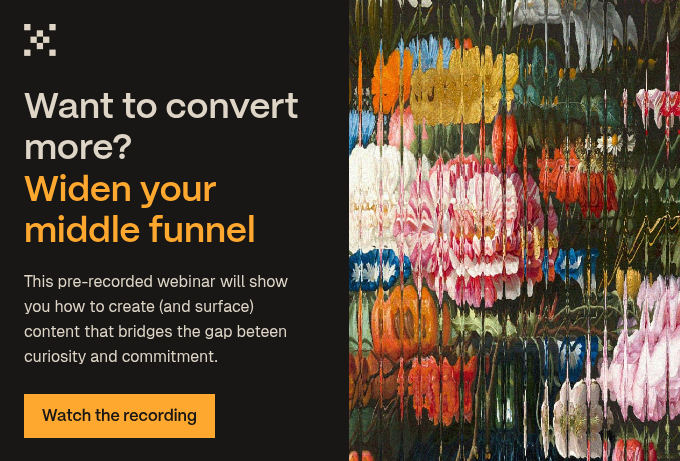
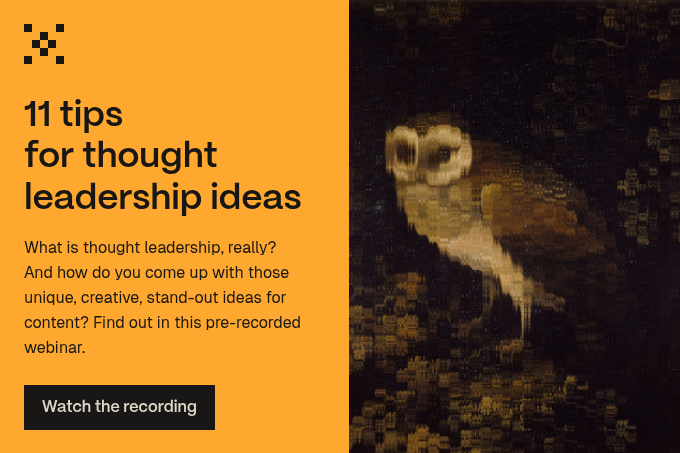
.webp?width=400&height=250&name=download%20(2).webp)


