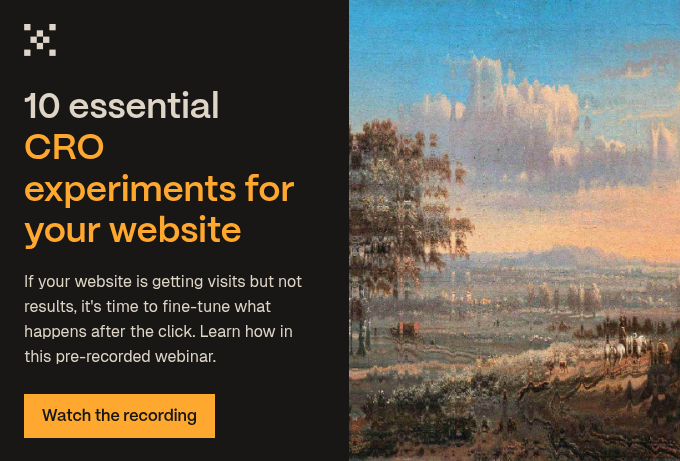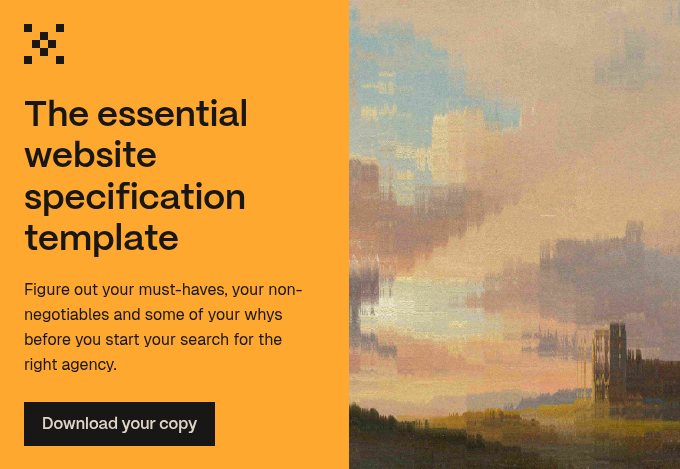Twenty-four hours and a bit of motivation can take you a long way. And if you want to make improvements to your B2B website, there really is no time like the present.
You can’t feasibly make large changes to your website in a day, but there are some quick wins that’ll improve your website design, organic traffic, SEO and lead capture. So what are you waiting for? Set your stop watch and read our tips. You’ve got 24 hours.
1. Remove or edit duplicate content
When it comes to website pages, two is not better than one.
It may not seem like much of an issue, but this easily fixed mistake could be detrimental to your SEO rankings. If you have two or more of the same page, search engines crawlers will struggle to be able to choose the original copy to promote. As a result, this reduces the visibility and ranking of each individual piece of content.
Online tools, such as Moz, allow you to quickly find duplicate pages so that you’re able to edit, or delete, the content you don’t need.
2. Remove or fix dead links
As well as frustrating your visitors, broken links can also harm your SEO rankings, as they can lower your quality score with search engines. Fortunately, finding and fixing these dead links is easier than you might think.
With the right tools, you can spot and reclaim any broken links on your B2B website quickly.
3. Use H1 and H2 headers
Headings aren’t just there to help structure your content. Using H1 and H2 headers on your B2B website can ultimately help search engines grasp the concept of your content.
So, by inserting your important keywords into these headings you can help to improve your SEO rankings. (Making your content neater is just an added bonus!)
4. Add alt text and image file names
‘Alt text’ is the code that acts as a description for an image. By adding alt text to your website pictures, you allow search engines to understand your content and, in turn, help internet users to find the images they’re looking for quickly. This is great for SEO and assisting your web copy.
Additionally, creating detailed file names for your images can also help to provide your images with necessary context. In most cases where there isn’t alt text available, search engines will use an image’s file name to help searchers find what they need.
5. Test your page loading speed
The hard truth is, visitors aren’t going to stick around if you make them wait. And, no, we’re not talking about a 30 second wait here - 47 percent of consumers expect a web page to load within two seconds.
With that in mind, it’s important to use a page loading speed tool to check whether your site, on both desktop and mobile, is running as smoothly as possible. If you’re experiencing slow loading speeds, try the following:
- Scale your website images appropriately. Alternatively, compress images so the file size is smaller.
- Enable browser caching so visitors don’t need to download the same content every time they visit.
- Optimise your CSS delivery (the design requirements of your pages), with the right tools.
- Reduce the amount of plugins on your site, as they can slow down your loading speed and, in some instances, cause crashes.
6. Simplify your navigation
Your visitors shouldn’t have to work hard to find what they need. The chances of them dropping off your website is heightened if your navigation bar is cluttered with too many links.
Try to shorten your options and make the important pages more visible.
7. Less is more
A cluttered B2B website is not an attractive one. Fortunately, tidying up your pages, toning down your content and making your site more readable is a quick job.
Don’t be afraid to add ‘whitespace’ to your pages, as this can help your website visitors to concentrate better on your important content.
Additionally, refrain from using slideshows or carousels on your homepage. Trust us, your readers can only read so much information before they get overwhelmed.
8. Add CTAs and images
Making your website look nice is an obvious, but necessary, tactic to attract visitors. Adding compelling CTAs, however, also has the valuable bonus of actually capturing leads.
Make sure these CTAs:
- Include actionable verbs
- Don’t contain too many words
- Are pleasing to the eye
9. Client engagement
An important part of any business is client engagement and satisfaction. If your existing or potential customers cannot find a way to contact you, you’ll find yourself miffing off a lot of people. What’s more, you’ll limit your reach and reduce lead capture.
- Make your ‘contact us’ page visible. Give your website visitors the necessary contact details, or messaging platform, to contact you if they require your services or assistance.
- Offer social media buttons and sharing options to engage your happy visitors or clients and help you to reach a larger audience. Add them on your homepage as well as at the bottom of your blog content.
Keep improving your B2B website
Most of these tips are short ways to help improve your overall website performance and design. But your website optimisation efforts shouldn’t stop after these 24 hours (sorry!).
In order to truly make sure your website is performing as well as it should be, you ought to be making continuous attempts to: optimise your SEO efforts, make your pages user friendly and fix any website faults. So don’t keep your eyes off your website for too long, there’s still work to be done.
.jpg?width=1600&height=800&name=europeana-_4qzbkDe834-unsplash%20(1).jpg)