All of us have at some point been bored to tears by a marketing presentation. If you are lucky, you have also been informed, excited and inspired by an outstanding one. If you haven't, there are plenty of aspirational examples on TED.
Nobody wants to be a presentation zero, especially when it's your annual budget or strategic priorities hanging in the balance. To learn how to make a successful marketing presentation and become a PowerPoint hero, check out these 25 tips.
How to make a presentation:
- Figure out your topic
- Sort out your format
- Organise your content
- Prepare your presentation
- Deliver on the day
Let's go through that in more detail:
1. The topic
- Find your love for the topic: Your listeners will only ever be as excited about the topic as you are. If you're not interested in what you are saying, why on earth are you inflicting it on other people? Funnels and KPI dashboards don't typically set hearts on fire, but find a hook, an exciting way in. As Garr Reynolds declares, the world needs you to stop being boring.
- Research: Know what you are talking about. Don't guess. Don't assume. Read, listen, find facts and have an informed opinion.
- Context: Presenting the campaign for a new product will sound very different when you give it to the rest of your marketing team vs. when you show the finance team. Think about your audience and tailor your topic to how they think and what they prioritise.
- Relevance: Have an answer to the question: why should anyone care?
- Distil to a single point: By the end of this stage, you should no longer have a topic, but a single clear thought or argument that you want to communicate. Keep it simple, keep it arresting.
2. The format
- Time limit: There will be one, and if there isn't, make one. Then aim to fill three-quarters of it, and leave time for questions. (If there are no questions, everybody gets to go home a bit early and they'll love you even more.) Restriction helps you focus on what is truly essential to the presentation.
- Plan on paper: Ok, it doesn't have to be paper. It could be Notion, mind mapping software or Word. The point is: don't start your presentation in PowerPoint, or any presentation software. You need to be able to pool your ideas and images together, move them around and play with structure first, then decide how to present them second.
- PowerPoint: There is much debate about whether PowerPoint is good or evil, but the fact is, it's the standard. That doesn't mean you have to use it in a standard, bad way, though. Guy Kawasaki advocates the 10/20/30 rule: 10 slides, 20 minutes, 30-point font minimum.
- Slides should keep you going, not hold you up. Consider the Pecha Kucha or Ignite methods, where you have a set amount of time on each slide, which then advances automatically.
- Images inspire: Don't default to boring stock photography. Consider using images from company events or explore creative commons sources like Unsplash for more interesting and relatable imagery. (Just be sure to check the terms of the licence if you're giving a commercial presentation.)
3. The content
- Short and sweet: This applies to the presentation as a whole and each word you use. Stick to short words and avoid jargon. You can always follow up with details, but your first job is to capture attention and communicate key messages.
- Tell a story: People respond to stories. Everybody creates narratives; it's how we understand the world. Find the story in what you want to say.
- Use examples: Presentations can get a bit abstract. Keep your points grounded in reality and use terms and concepts that you know your stakeholders can relate to when explaining complex ideas.
- Pre-empt questions: In Writing to Deadline, Donald Murray explains that to write well you have to keep answering the readers' questions. What will they want to know next? The same goes for presentations. Of course you want to spark interest, but make sure no one has to ask an obvious question.
- Know what you can leave out: Questions can arise, people arrive late: sometimes things don't run to plan. Know in advance which slides and points you can skip without losing key points or narrative flow.
4. The preparation
- Know how to use your tools: If you are using PowerPoint, be sure you understand how. For example, pressing 'b' will blank the screen so that you can focus attention on what you are saying. You can also embed hidden clickable areas that take you from section to section.
- Rehearse: You have to practice: you need to be familiar enough with your presentation that if the power fails and notes get lost, you could still communicate the core of your message. Go through the presentation three times in the morning, and three times at night in the run up to the the day. Any more than that and you risk sounding over-rehearsed.
- Plan your outfit: You will have enough to worry about on the day. It may seem silly, but don't leave it to the night before to decide what you are wearing. Choose it, check it's clean and ironed and hang it up ready to fall into on the day. (Or pre-crumple your jeans and scruff up your hoody, depending on your audience.)
- Get a lay of the land: If you can (and if it's in person) try to find out what room you will be presenting in and exactly who you will be presenting to. Will you have to project your voice, or will it be relaxed and informal? Is it always freezing in there? Are the chairs uncomfortable? These factors will affect your audiences' attention span, and for those things out of your control, you need to be conscious of them in how you present.
- Run a fact check: You did your research, but often in companies, things can change quickly. There might be a new budget forecast or a change in the hierarchy. On the day before, make sure your presentation is as up to date as you are.
5. The day
- Take everything you need (and a backup): Have your laptop cables and connectors. Take a backup of your presentation on a memory stick in case you have to use someone else's hardware, and have some bullet-point notes about the slides in case all the technology fails.
- Arrive early: Don't get flustered. Have time to find the loos, sort the technical stuff, get a drink (although avoid coffee and chocolate just before: they're bad for the vocal cords and you'll find yourself coughing), and warm up.
- Warm up: There are lots of ways to relax and loosen up before a presentation. HP Biz Answers has a series of three videos that teach you how to use acting techniques to battle nerves, loosen your tongue and stay focused.
- Connect with your audience: Don't just run through the presentation by rote. Watch your audience to see if they are engaged, listen for murmurs and change tack if brows are furrowed. Be engaged to get engagement.
- Share and follow up: Think of a way to share your presentation with attendees after the event, like with Slide Share. Send a follow-up email, thank people for their attendance and invite questions and feedback. Keep the conversation going.
Finally, we urge you to adopt the advice of Steve Jobs:
'People who know what they're talking about don't need PowerPoint.'
While we realise that Jobs is dissing his direct competitor, Microsoft, the point stands true: PowerPoint is a tool to visualisation, and it should not be the focus of your presentation.
At Articulate, we often use Notion. It's fast, to-the-point and an efficient way of showing what we need to show, while talking through it in an engaging and informative way. Sure, what you write down is important, but it's how you say it that matters most.
[This content was updated in 2026.]
.jpg?width=1600&height=800&name=museum-of-new-zealand-te-papa-tongarewa-Gfsy6hG5z8g-unsplash%20(1).jpg)
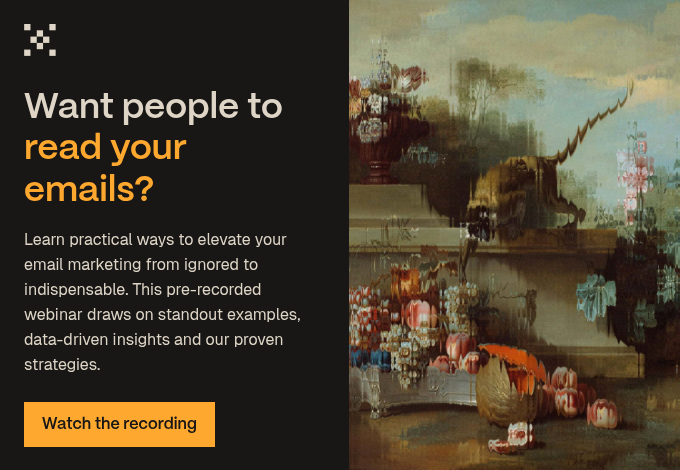
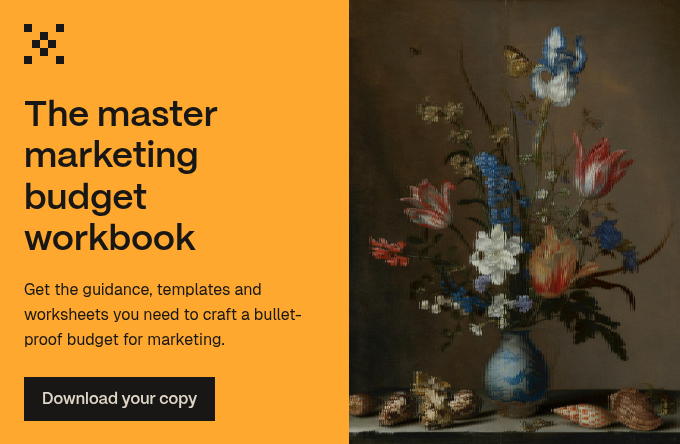



.jpg?width=400&height=250&name=birmingham-museums-trust-ri8qLlGACc4-unsplash%20(1).jpg)