The top priority for marketers is generating leads. Sales teams say they get their most qualified leads from marketing, rather than other sources. (Hat tip for the data, HubSpot.)
What that information tells us is that marketing and sales departments get the best results when they work together to source and nurture leads.
A shoddy handover process between Marketing and Sales means missed opportunities for your business. After all, it’s no good generating great leads if they languish, unqualified and unworked, in your database.
In this article, you’ll find expert advice on how to handle that lead handover process. When your teams are properly aligned, you’ll see more leads becoming paying customers. No lead left behind!
How to define a qualified lead
Let’s start with defining our terms.
Qualifying leads is a multi-step, multi-person process. Once a lead has entered your database, usually by filling in a form on your website, they need to be qualified and passed safely to the right department.
Typically, a lead then goes through multiple stages of qualification on their journey to becoming a customer.
These are the stages that matter in this context:
- New lead / hand-raiser. A new lead is as-yet unqualified. Marketing may decide that new leads should go through some qualification process right away, or at a later stage. On the other hand, a hand-raiser gets to pass go and collect £200. They’ve asked for a sales conversation, so they automatically bypass Marketing.
- Marketing Qualified Lead (MQL). Marketing will decide if a lead qualifies as an MQL by filtering out leads that are obviously unsuitable. For example, if they are a competitor or based in a country where you don’t do business. We suggest filtering out webmail addresses, at this stage. Often, they’re a dead end. Marketing can do this manually, or automate the whole process. Leads that pass through this initial round of qualification are marked as MQLs.
- Sales Qualified Lead (SQL). Now, Sales will decide if a lead qualifies as an SQL. Meaning, a sales person takes a look at an MQL and decides if they are worth contacting directly. That is, they are the right fit for budget, type of company and so on. If so, they become an SQL.
- Opportunity / prospect. An SQL becomes an Opportunity once they have engaged with the sales process. There are signs they may purchase your products or services. Sales, again, would qualify a lead on this basis.
- Customer. Wait, customers belong to the customer service department, right? Nope. Just because a customer has already bought from you, doesn’t mean they don’t want to engage with the informative, well-written content produced by your marketing team. And they may well welcome an upsell or cross sell conversation with your sales team. A customer is still a lead, after all.
That’s the basic framework. Throughout this journey, your sales and marketing teams need to establish clear processes to hand leads between the departments.
Marketing and Sales SLAs
Service Level Agreements (SLAs) underpin this handover process. They are the rules of the game. They are a set of goals, a top-level guide and a safety net rolled into one.
Ideally, you should build your handover processes off the back of your agreed SLAs. They are the ‘what’ and the processes you use are the ‘how’.
For example, Marketing may agree to hand Sales 50 new MQLs every month. Sales may then agree to qualify those leads within 48 hours and notify Marketing of any leads that should go back to Marketing (more on this later). You might agree to a certain amount of Marketing activity for leads that are also being engaged by Sales. Or, that Marketing will cease contacting a lead while a sales person is trying to start a conversation.
Off the back of these SLAs, we now know that we need a handover process for new MQLs; a process that is triggered (or triggers automatically) to notify team members within a certain timeframe, and some means to filter who can communicate with a lead at any given time.
The benefit of having Marketing and Sales SLAs is that it makes it clear who is accountable for a lead during their lifecycle. You want to pass leads, not the buck, right?
If you haven’t done so already, get the teams together and hash out your SLAs.
Marketing to Sales handover
Full disclosure. Many of these recommendations work best when implemented using a marketing automation tool like HubSpot CRM (Customer Relationship Management platform).
The good news is, if you invest in HubSpot for marketing, then your sales department can benefit, too. Check out this article on how to accelerate your sales process with HubSpot, written by our very own Head of Business Development.
With a CRM, Sales and Marketing can log activities and interact with a central contact database. As a lead is qualified and passed between departments, your team can update their lead status and lifecycle stage to reflect this journey.
Then, they can use this set up to trigger automated notifications and actions within the system, saving time and removing a repetitive and difficult task from your collective to-do list. This is not to say you can’t do all of this manually, but it’s A LOT easier if you automate it.
Now, here are some handover processes that we’ve found work exceptionally well:
- Notify Sales when a lead completes a lead nurturing workflow. By this, we mean that if a lead has filled in a form on your website and downloaded a white paper or something, then it’s a good idea for Marketing to send them more resources by email after the fact. We suggest sending three to five such emails. Then, if the lead has opened or clicked on these emails, Marketing can inform Sales that the lead is good and ‘warm’, a.k.a. they are probably ready for a sales conversation.
- Notify Sales when a lead views core buying pages. Identify the core buying pages on your website, such as your services pages or your case studies page. Marketing can use tracking tools (again, HubSpot has these built in) to see if a lead has viewed these pages and then notify Sales of this key buying signal right away.
- Notify Sales when a lead requests a free audit or demo. You can set up certain forms, such as the contact form or a ‘book a demo’ form, to automatically notify a salesperson if they’ve been filled in. That way the lead is picked up immediately. Top tip: If the lead views the form and doesn’t fill it in, you might consider sending them a ‘Did you mean to leave without filling in this form?’ email to prompt undecided leads to fill in the form.
- Add the lead to a suppression list. A suppression list is a good way to temporarily remove leads from marketing activities without having to change any status or lifecycle stages. If a lead is on this list then only Sales can contact them. Some companies may choose to use this method to enable a distinct handover from Marketing to Sales, with no overlap.
Sales to Marketing handover
Yep, sometimes, Sales needs to hand leads back to Marketing. There are several reasons why this would be the case:
- The lead isn’t ready to buy yet and doesn’t want to speak to your sales team, or has simply stopped communicating for now.
- The company isn’t the right fit now, but could be in time - such as if it has grown in one or two years and there is more budget to work with.
- The organisation or department is locked into an existing contract, but won’t be forever.
- The contact doesn’t have buying power yet, but they’re one promotion or job change away from being an ideal prospect.
- They are a closed-lost deal. We take the view that when a deal has potential, it should be worked until it’s closed-won, even if that means starting over from the beginning.
None of these reasons mean that such leads should be summarily ignored or booted out of your contact database.
Rather, they represent ideal leads for marketing. They need a bit more time, but they’ll come around. In the meantime, your company is right there: a friendly presence in their inbox or on their social media feed. ‘Oh, there’s that familiar brand offering a consistent stream of thoughtful advice and practical tips again. We should get back in touch.’
Or, when Marketing takes another look at these leads, they may find they are prime candidates to pass back to Sales once more. ‘This lead wasn’t ready to buy before, but we think they are now.’ Ideally, you will have set up one or more of the above automations, so that the lead’s actions automatically trigger a handover process.
It’s easy enough to hand a lead back to Marketing. Simply notify Marketing when a lead doesn’t progress. Your Sales rep can just leave their lifecycle stage as ‘lead’ or ‘MQL’ after they’ve completed their task to qualify them.
Alternatively, or in addition, you can set up an automated notification that alerts your marketing department when a lead has been disqualified but is still a candidate for marketing. (And, if applicable, use automation to remove the lead from your suppression list.)
Bonus tip: segment your leads
At this point, your marketers might want to make a distinction between new leads and leads that have been passed back from Sales to Marketing. That way, they can take a different approach when nurturing these leads.
Think of the buyer’s journey. A new lead would be more likely to benefit from ‘Awareness’ level content. But a lead that has chatted with your Sales team already might need more ‘Consideration’ or ‘Decision’ level content to help guide their deeper research.
Automate the lead qualification process
Remember when we said a marketing automation platform makes this whole handover process that much easier? Well, we’ve written a buyer’s guide for HubSpot Marketing Hub, which you can get for free, here.
With HubSpot’s tool suite, not only can you automatically pass qualified leads from Marketing to Sales and back, but you can even A/B test your content, post on social media and send personalised emails in bulk. Quite the quantifiably quality quantity of err…. quapabilities! (Oof. Just qulick the link already.)

 Posted by
Maddy Leslie
Posted by
Maddy Leslie


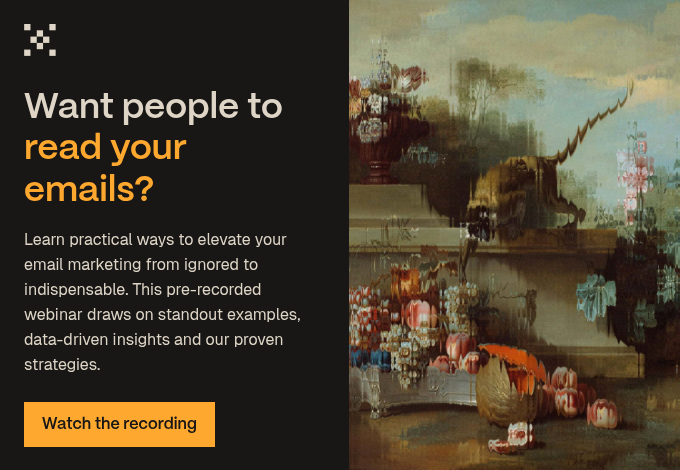
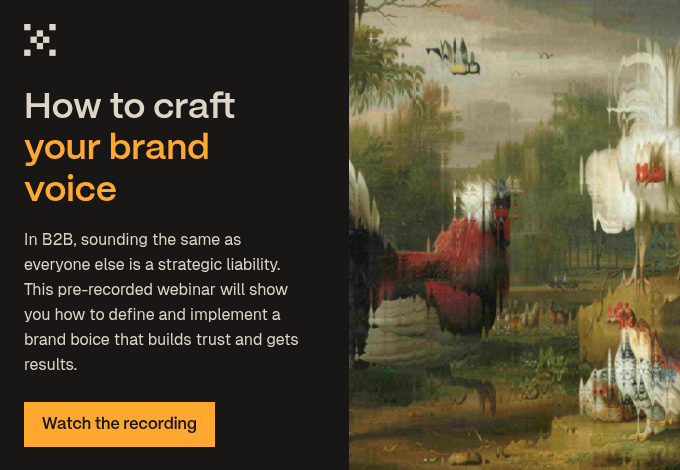

-1.jpg?width=400&height=250&name=birmingham-museums-trust-ri8qLlGACc4-unsplash%20(1)-1.jpg)

.jpg?width=400&height=250&name=art-institute-of-chicago-srEIl5A91TQ-unsplash%20(1).jpg)