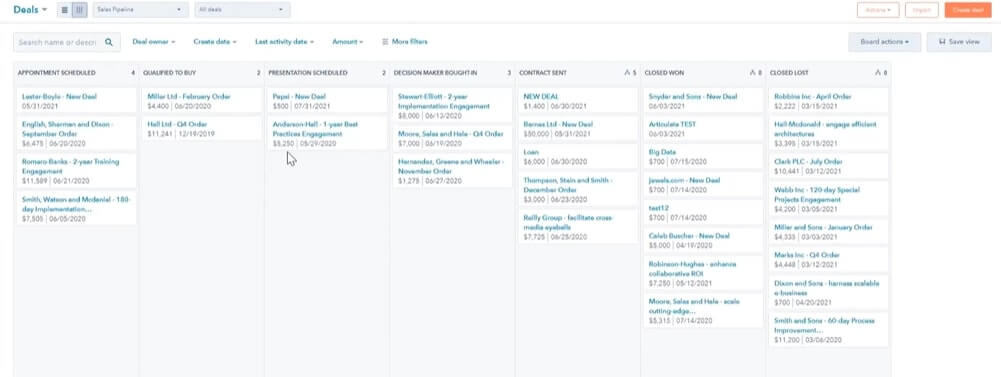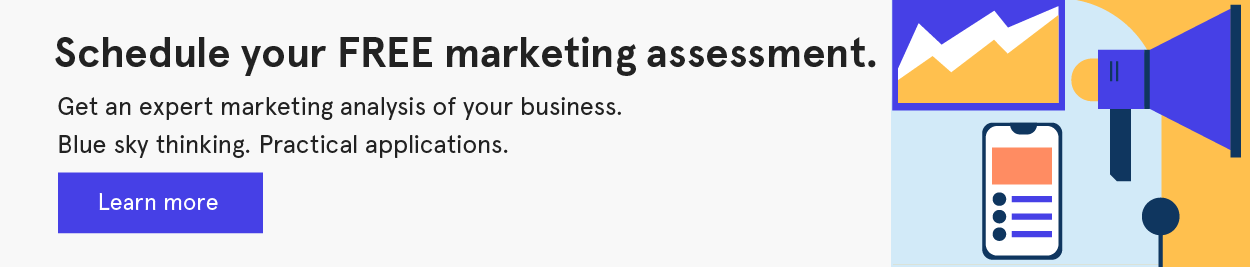HubSpot Sales Hub is an incredible place to accelerate your sales process. It integrates with the same tools as the Marketing Hub. And provides the resources you need to manage, automate and optimise your B2B sales.
Today, we’ll cover both useful advice to accelerate the sales process, and tool tips you can take away and try out in your own Sales Hub.
This article has been adapted from a webinar hosted by Gemma Haggarty and Caleb Buscher. You can watch the recording and download the slides below:
Watch the video Download slide deck
Download slide deck
About Gemma
Gemma is Articulate Marketing's Head of Business Development. She has shaped our consultative sales process into a deal-closing machine! With over 15 years' experience, she has worked client-side, been an agency owner and Managing Director of a Tech Track 100 digital performance agency.
About Caleb
Caleb is a Senior Channel Account Manager at HubSpot, which of course means he has a deep insight into how HubSpot can accelerate sales. When he's not levelling up companies in HubSpot, Caleb enjoys discussing philosophy, stoicism and self-improvement.
Building an effective and efficient sales process
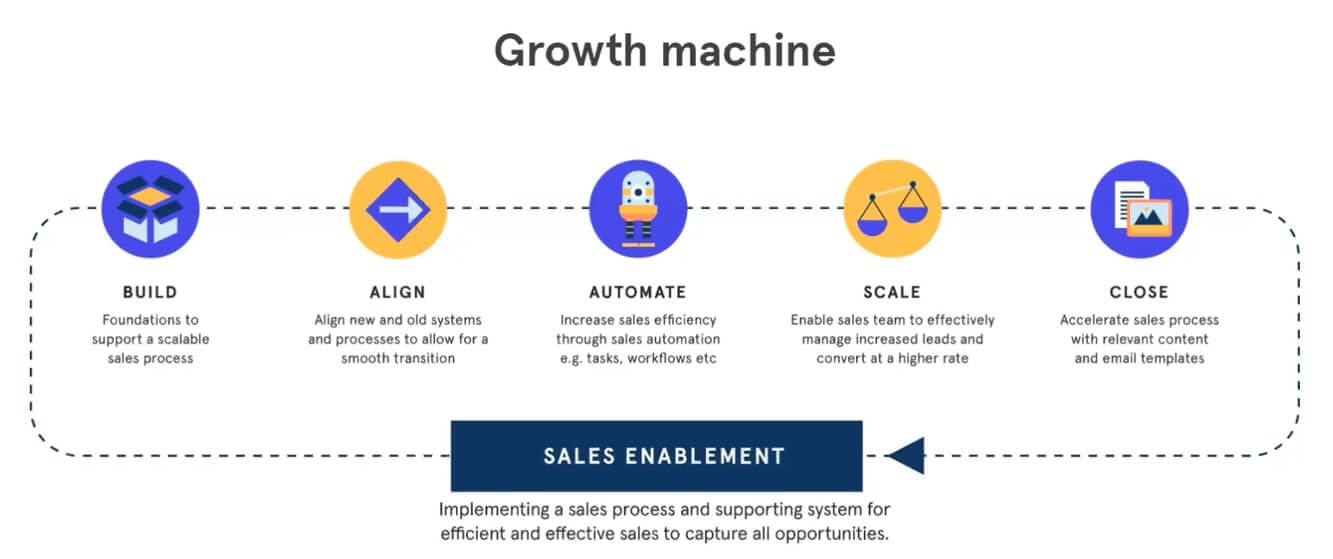
Let’s start by thinking in tool-agnostic terms. Whether you’re using HubSpot or not, the first step to effective and efficient B2B sales is to identify and document processes.
Once you have them written down, then you can streamline each step, create service level agreements (SLAs) to align sales and marketing teams and build scalability into your systems. Then, as your business development team grows, and as your database grows, you won’t lose sight of potential customers.
Top tip: Especially if you’re introducing new tools or processes, ensure your team is on board. Change is hard. We know this. So, take time to embed processes into your day-to-day with regular training and reviews.
Start with strategic foundations
You can’t communicate what you do — or, more importantly, why you do it — to your customers if you don’t know yourself. We think it’s vital for both sales and marketing to have a good idea of who your personas are, what key messages you’re trying to get across, and what tone that communication takes (casual, friendly, and so on). This forms the foundation for your strategy.
B2B selling is usually a consultative process. So, you’re not looking for that hard and fast sale. You’re actually trying to understand your customer and build a relationship. You need to have the right foundation for that to work.
Sign up for our course on Marketing Strategy Foundations, for more information.
Map out your processes
Once you have that foundation in place, you can start thinking about how your sales processes operate. How can you accommodate both your ways of working and the ways customers like to engage with you?
If you use marketing automation tools like HubSpot, you can build processes with these automation capabilities in mind. This includes setting up reminders for your team, using templates and sales sequence emails to speed up communications, and using lead scoring to you prioritise who you contact first. With HubSpot, you can also set up deal boards to see how each potential deal is progressing, which is really powerful.
Use whatever method works for you to document these processes. If you think visually, we suggest mapping out each part of the process, then how it all joins together. You can use a flowchart tool like Miro for this.
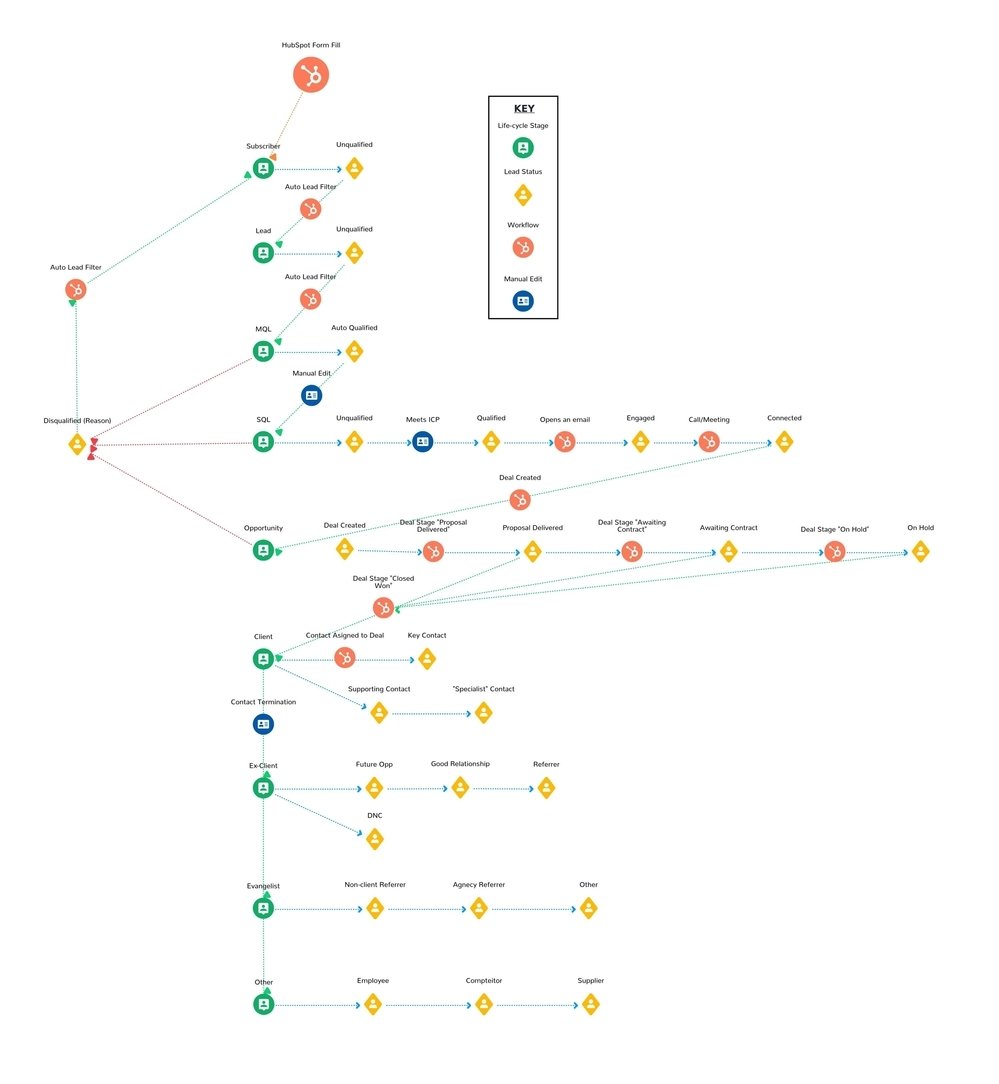 Get your collateral in place
Get your collateral in place
In mapping your processes, you may have identified opportunities to educate your customer. You can do this by sending them content like articles, case studies or videos.
Gather an inventory of your collateral. Make sure everyone on your team can access this inventory with real-time file sharing. You don’t want this kind of information to just live in someone’s head. It needs to be readily available.
Decide on your metrics for success
You must be able to report on sales metrics, like Key Performance Indicators (KPIs) and Objectives and Key Results (OKRs). In HubSpot you can build out dashboards full of pre-built or custom reports, which takes care of this step for you. Whatever you use, pay attention to things like:
- SQLs to Opportunities to Customers
- Number of prospects being actively worked
- Number of initial connect calls
- Conversion rates at each stage, and for each touchpoint (emails, calls, and so on)
- Time to close
When you're working back through the metrics, it's great to have all the data in front of you. Then you can say, with data-driven confidence, that 50 people need to be contacted every single week to reach your quarterly sales target, for example. This gives you the ability to forecast future sales and build a trajectory of growth.
Establish SLAs
You want to align Service Level Agreements between sales and marketing. This way, you have a clear handoff process as leads move through the buyer’s journey. This ensures your communications are consistent all the way. If someone isn’t quite ready to buy, then they can be handed back to marketing for lead nurturing. Similarly, if someone is really engaged with marketing communications, it may be time to move them onto the sales team.
For example, at Articulate, the sales team have made a commitment to manually edit, check and qualify a marketing qualified lead (MQL) within 24 hours. Then, they move these leads onto the next stage in the process. We agreed that this was a reasonable and feasible SLA within the team.
SLAs can take the form of the example above, or they can be specific to a particular project. This is how we aligned the activities between sales and marketing on a single campaign for FinTechs:
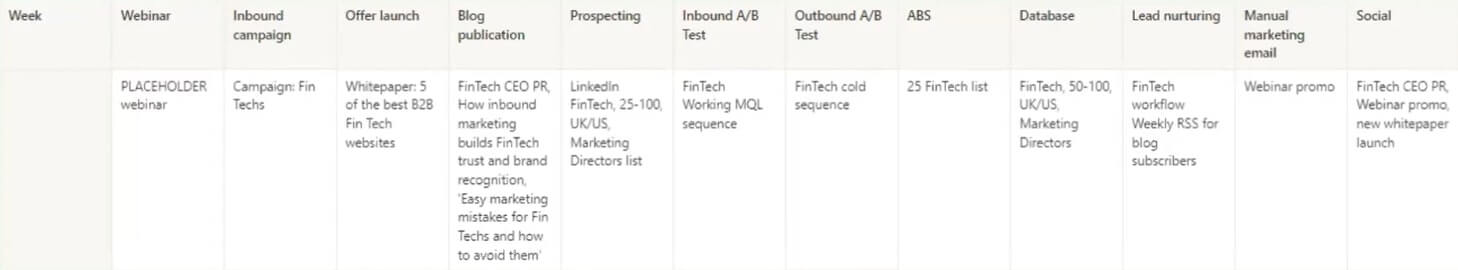
You can see what Marketing has agreed to produce, what Sales has agreed to do, and how it all works together.
Integrate the inbound and outbound processes
It’s likely you will be doing some outbound selling alongside gathering inbound leads. We do our prospecting on LinkedIn Navigator (yes, we do outbound, too!).
For us, we target a certain sector, like FinTechs, then import that information into HubSpot. We can then use GDPR-compliant and targeted sequences, collateral and processes to engage with these potential customers.
Accelerating your sales with Sales Hub
The above section of this article is based on Gemma’s expertise. Now, we outline some of Caleb’s top tips for using HubSpot Sales Hub.
Don’t buy the wrong car for you
In our experience, HubSpot trumps Salesforce, Microsoft Dynamics, Pipedrive, Zoho, Trello and, especially, Excel spreadsheets for managing a sales process. But, to make any CRM (Customer Relationship Management) software work you need to be strategic. Find the right agency partner to help you map out a strategy, then figure out what tools will help you get there. Think about the business as a whole. A CRM system is more than a sales tool, it should be a platform for marketing, sales and customer service.
It’s like buying a car. You need something that works for you. Everyone’s needs are unique. So, don’t buy the car based on an advert or because a friend bought one. Put your own needs first.
Provide value to your team
If using a tool like HubSpot feels like homework to a sales rep, they will just ignore it. You need to adapt your culture to new processes and tools, with training and with a bit of an internal sales pitch, too. There are two key points you can make here:
-
Efficiency. HubSpot will make your life easier. It will remove the friction in day-to-day work. It will automate what you once did manually.
-
Effectiveness. HubSpot will give you key insights to do your job better. It will give you the visibility to ensure you’re working the right leads.
Gain key insights from the contact record
It helps if you demonstrate value to your team in a tangible way, such as by showcasing key features.
In HubSpot, you can see more than the usual company and contact data on a contact record. You also get information like website activity (what pages a person has visited and when), what forms they filled in, what emails they have opened, and so on.
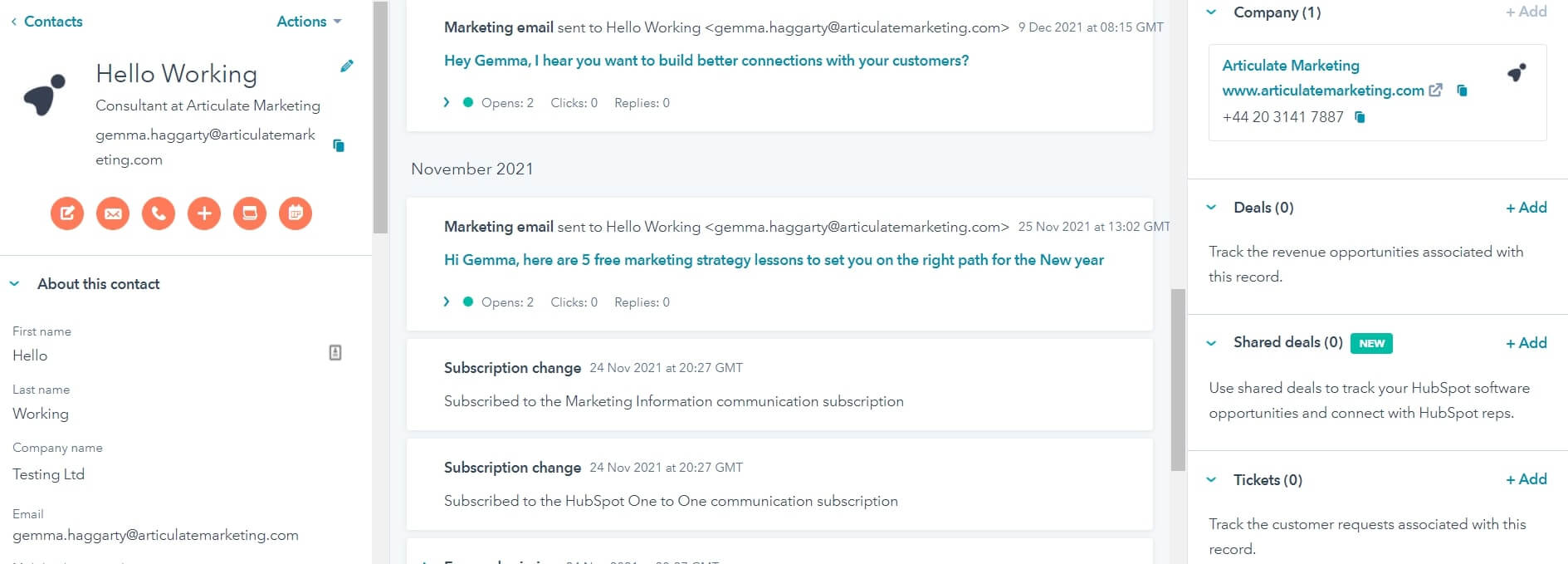 You can then use this data to reach out in a meaningful, personalised and relevant way.
You can then use this data to reach out in a meaningful, personalised and relevant way.
Use the HubSpot Sales Chrome extension
Get the extension here.
If your reps prefer to work out of their email inbox, then you can use this tool to connect to HubSpot, so that every email is logged against a contact record automatically. This is a major win-win. Your sales rep doesn’t even have to log in to HubSpot if they don’t want to. And management still gets the insights and the track record they need to monitor performance.
You can even connect the dots in the same way with phone or video conference calls. So, your team doesn’t need to change their behaviour, but you get a lot more visibility than you once did.
Make the most of sequences
Sales sequences are the number one game-changing sales tool that HubSpot offers. Essentially, it’s one-to-one automation. Take any kind of manual follow up or prospecting or any of the sales processes you have and just quadruple that sales activity. If your target is 200 touches a week, now you can make it 800 touches a week.
For example, if a new lead enters your database by filling in a form on your website, then you can have a sequence for new conversions, with several different touchpoints over a number of days. It will send a follow up email that references their name, their company and the point of conversion using personalised tags. You can even send them a link so they can book a call with you, using HubSpot’s meeting scheduler, that goes directly to your calendar.
That might be the first step in the sequence. Then, you can set it to send another email in two days, or to set a task to the sales rep to give the contact a call.
Sales reps can build their own sequences, or you can build out a standard process as an administrator. It’s simple to set up, but very powerful.
Improve your process with reporting
From a management perspective, when you’re working from no data, or bad data, it's incredibly frustrating. It can be cumbersome to answer questions like ‘How are we looking this month?’ or ‘Are we on target for the year?’ You end up calling each of the reps individually, asking them about certain key deals that you know about or potentially don't know about, and trying to pull together this report in a haphazard way.
Inside of HubSpot, it's all taken care of for you.
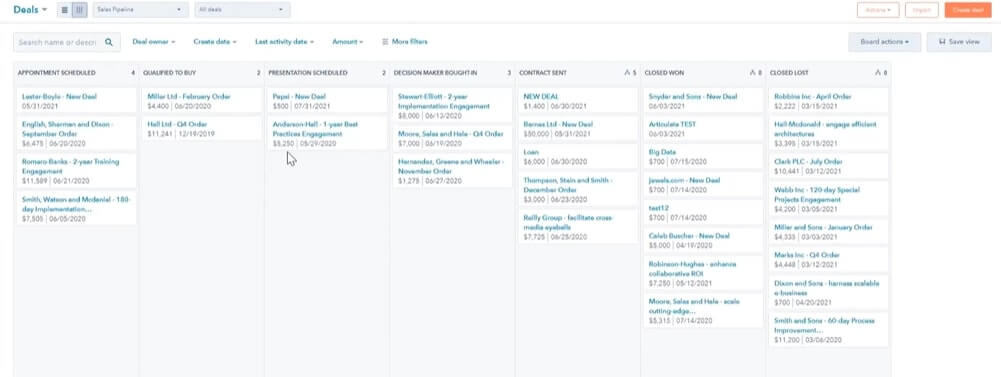
On the deal board, you can see the whole sales pipeline, from initial proposals to closing. HubSpot will automatically populate those products as the total amount for the deal. That way, reps aren’t estimating what a deal's worth. HubSpot is telling you. This helps with forecasting.
You can use this data for a number of purposes, from managing goals to managing people. For example, you would be able to see if a particular rep needs coaching on how to close.
Then, you can pull all the reports you need together into a sales dashboard. That way, you get clean data all in one place, giving you the insight you need to really accelerate your sales in HubSpot.
Click here to talk to Gemma and the team about HubSpot Sales Hub.
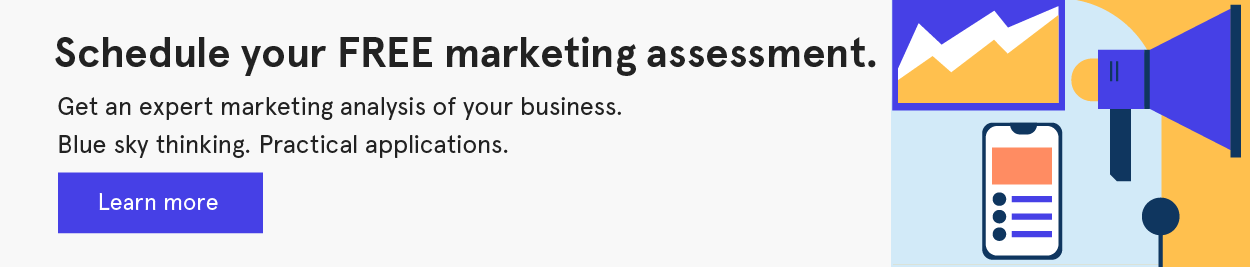
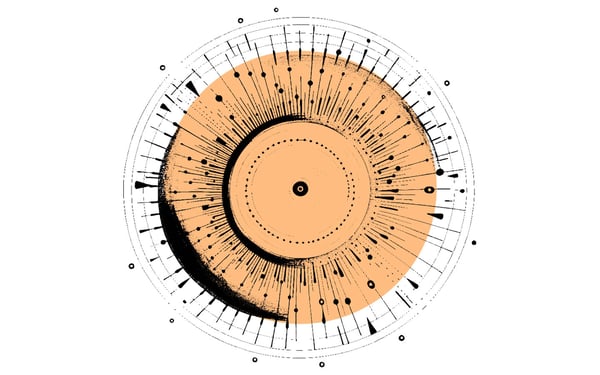
![How your company’s marketing processes can benefit from Artificial Intelligence [guest blog]](https://www.articulatemarketing.com/hs-fs/hubfs/Blog%20Illustrations/Orange/A%20electronic%20chip%20on%20a%20circuit%20board.jpg?width=600&height=400&name=A%20electronic%20chip%20on%20a%20circuit%20board.jpg)
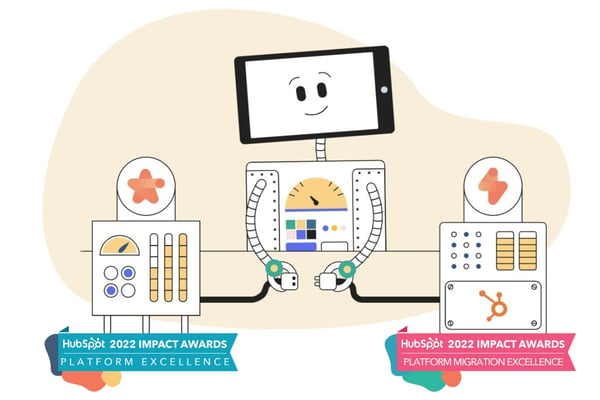


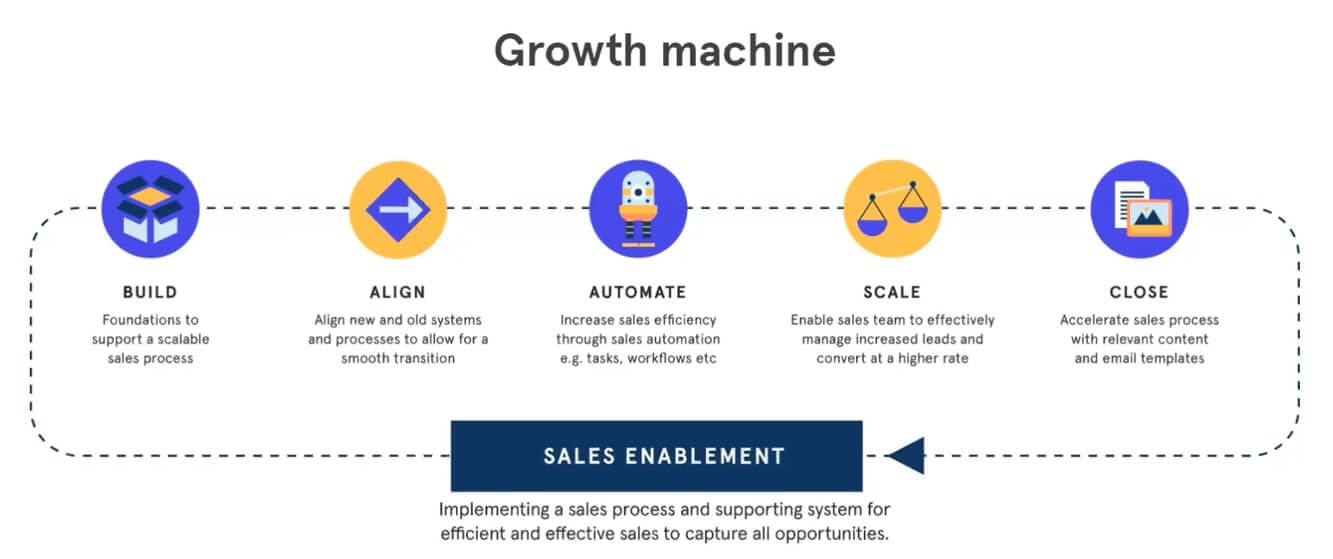
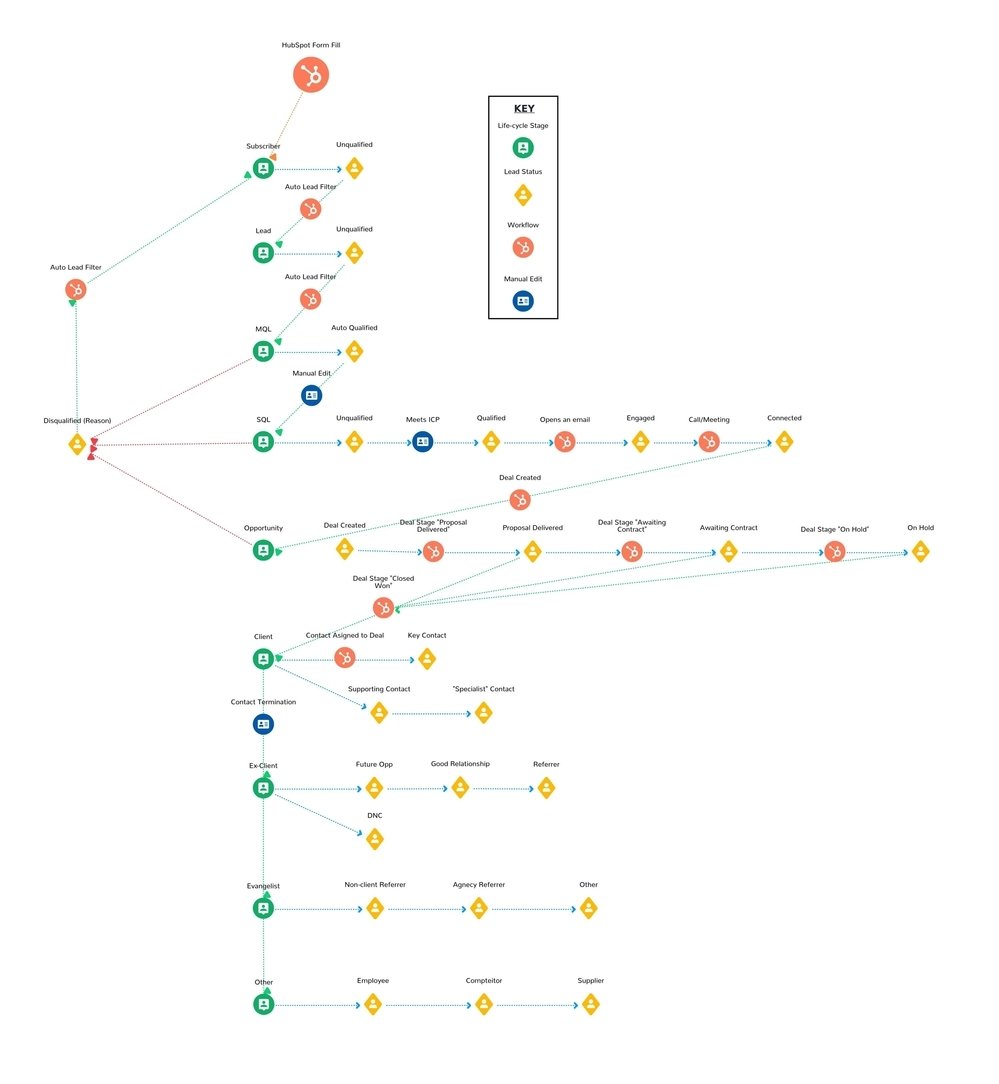 Get your collateral in place
Get your collateral in place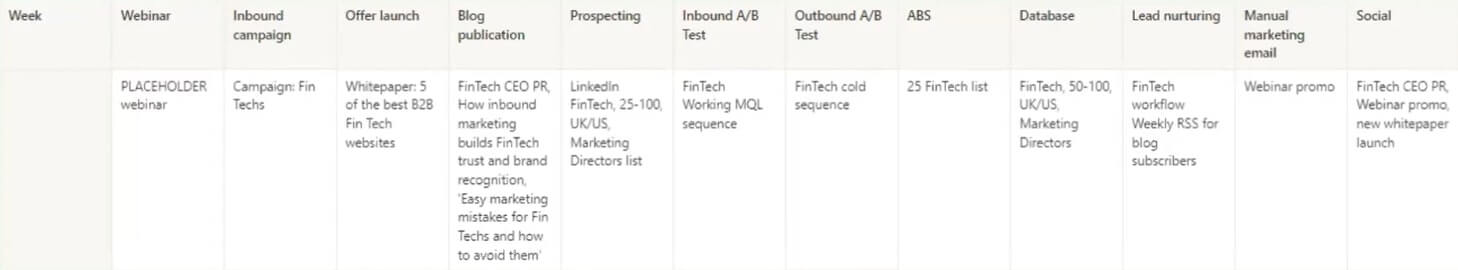
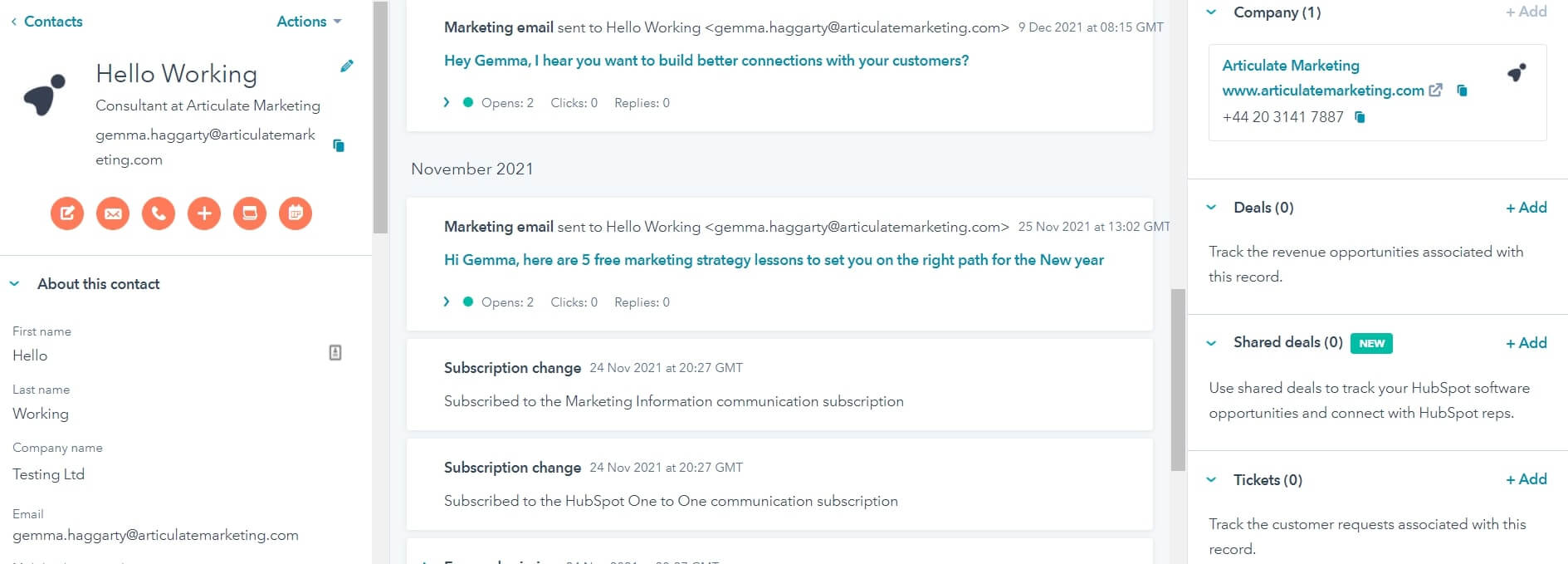 You can then use this data to reach out in a meaningful, personalised and relevant way.
You can then use this data to reach out in a meaningful, personalised and relevant way.